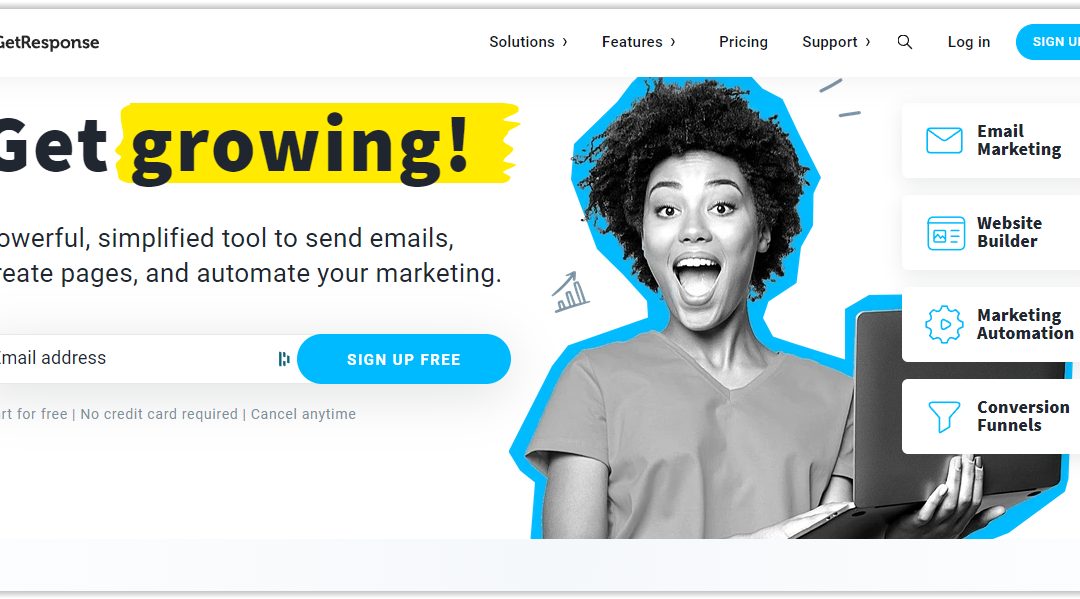Getresponse review – could be just what you need to make the right decision if this email marketing software is right for your business or not.
It’s one of those tools that has been around for a long time yet continues to deliver value year after year.
Most people consider GetResponse to be simply another piece of email marketing software on the market. GetResponse, on the other hand, is much more than that, and it is one of the greatest email marketing tools you’ll ever need.
But what makes it a full-fledged marketing tool for any company?
Let me start by saying that it is not some kind of magical tool that will help your company develop overnight.
To be honest, it’s better to spend some time and effort in learning email technologies and applying them to their businesses. This will provide you with a long-term profit and will assist your company in growing quickly.
So, don’t simply read this article and then forget about it.
Ignoring email marketing is a major oversight. Because it provides the best return on investment. You’ll earn at least $42 back for every $1 you spend.
In this GetResponse review, we’ll attempt to break down the tool’s features and evaluate its primary pros and cons.
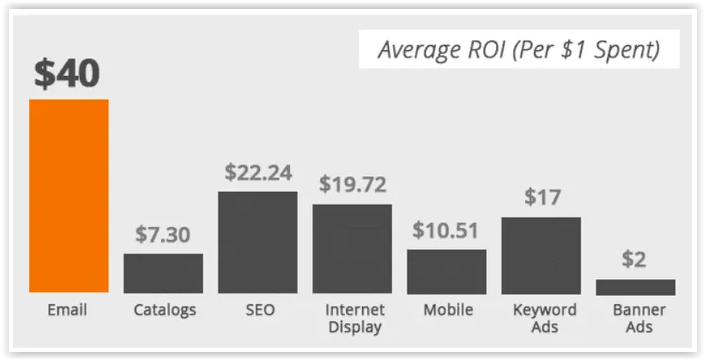
Despite the fact that there is a plethora of email marketing software accessible, selecting the ideal one is a challenging feat. To manage their email list, every business owner seeks the best and most successful email marketing tool or software.
GetResponse has a lot of features that I really appreciate. The following are some of the most popular features:
- It has a fantastic drag-and-drop editor.
- You can quickly create high-converting email templates.
- It has an easy-to-use email editor.
- It is expandable and can send an endless number of emails.
- You can also maintain your list and send SMS updates to your subscribers using its email marketing software on your mobile device.
- It is simple to connect with your WordPress site.
- Its email marketing automation function is among the best available.
Overall, I’d say it’s one of the most user-friendly email marketing solutions I’ve come across. It contains a plethora of useful functions.
GetResponse Review – Is This The Best Marketing Automation App?
What Is GetResponse?
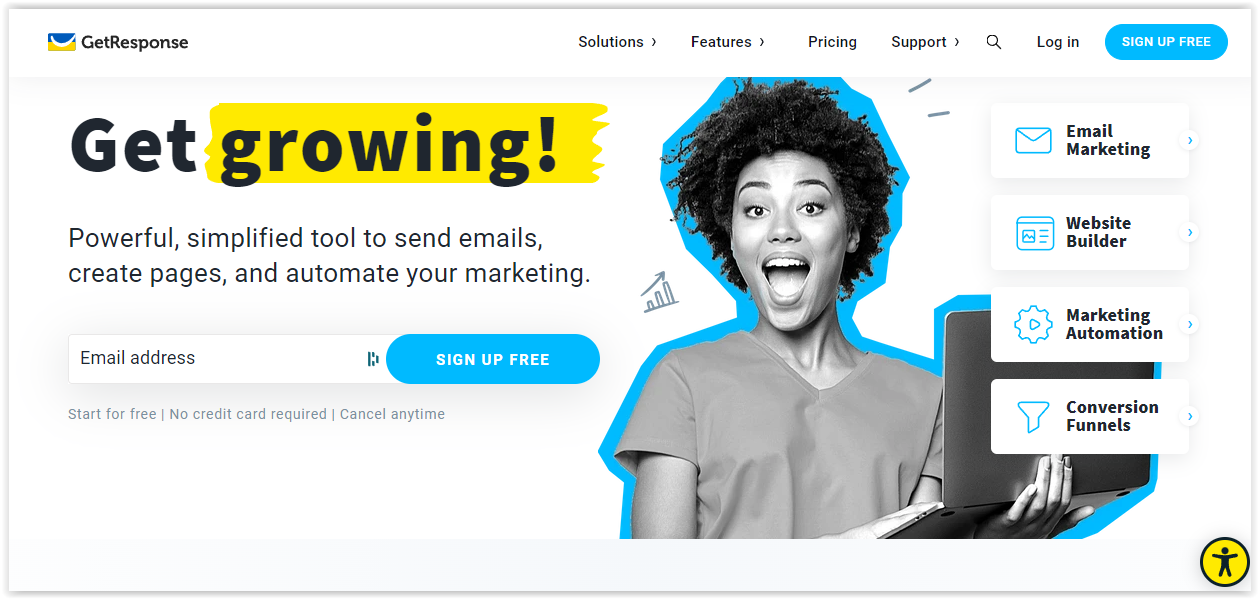
GetResponse has been around for a long time. It all began in 1997, when SEO Simon Grabowski introduced the first autoresponder.
This set off a chain reaction, beginning with the registration of www.getresponse.com a year later.
GetResponse has been increasing its features and expanding its workforce internationally since then. The product has also received recognition from publications such as Website Magazine, which named GetResponse the second-best email marketing company in 2011.
But how has GetResponse managed to remain on top of its game in the face of considerably harsher competition crammed full of bells and whistles to the pleasure of users?
One of GetResponse’s strongest advantages is its ongoing development and capacity to adapt to changing times. It hasn’t rested on its laurels, and it continues to provide consumers the greatest email marketing solutions to help them develop their businesses.
GetResponse Features
Rather than raving about how great GetResponse is, it’s preferable to dig deep into the software and see the technology in action.
The following are its primary characteristics and how they all work together to aid your business.
Email marketing
Its flagship service is still regarded as one of the best in the business.
GetResponse makes it simple to create attractive emails that your subscribers will want to open.
Email Creator
It all begins with selecting one of its pre-designed templates.
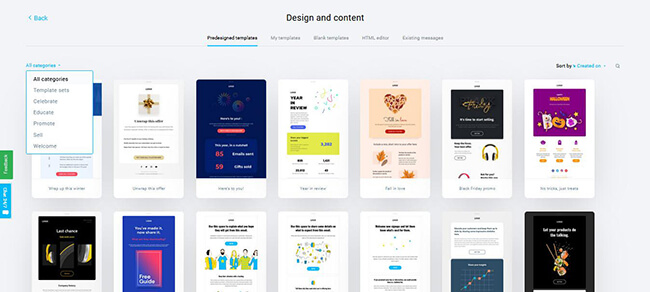
Instead of starting from scratch, just choose whatever template you want to use for your email campaign. You may preview the template first to check whether it fits the style and feel you want for your email.
Show just templates from the category that best meets your requirements to make your search for the perfect template much simpler.
Click on the blocks and sections you wish to change from here.
Its WYSIWYG editor allows you to make changes to the page as it will appear to your subscribers after you’ve finished changing it.
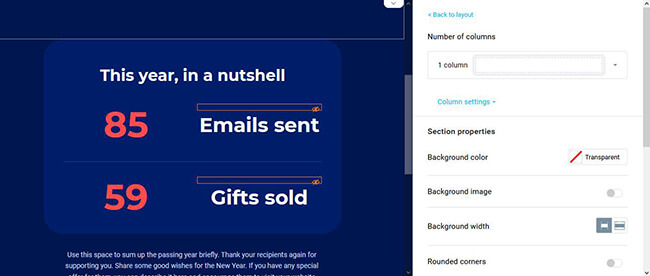
You can also modify the design of any block or part by adjusting its parameters. Even if you lack design abilities, altering the color or adjusting the text size is simple with a few clicks.
You can also drag and drop blocks and parts to the template to further customize it.
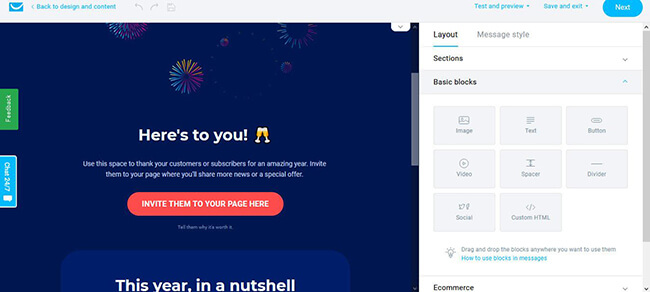
The email editor now has an Ecommerce area where you can include the Product box and Recommended items blocks. However, you can only utilize them if you have a GetResponse shop.
You may save the current email design as a template if you wish to use it for subsequent campaigns. You can then save your own design under the Design and Content area (by clicking on the My templates tab).
Once you’ve completed the design and determined who will get the email, you must schedule when it will be delivered to them.
You can send it right away or schedule a time for your recipients to see it.
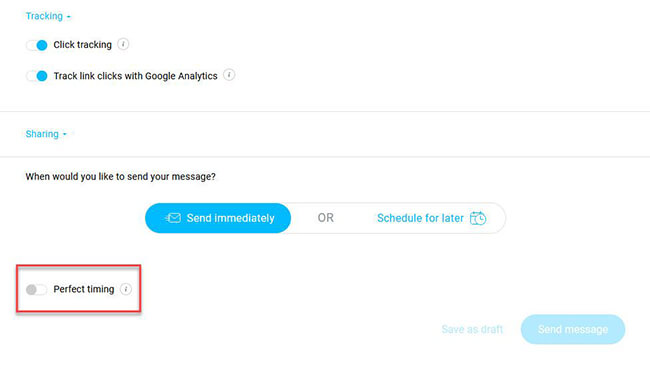
Even better, activate Perfect timing to guarantee that recipients get the email at the optimal moment depending on when they opened prior emails from you.
Autoresponders
Assume you wish to send one email or a series of emails to a set of subscribers automatically. Because it is hard to send the emails one by one, GetResponse makes this easier for you with its Autoresponders function.
Create the first autoresponder by specifying when the email will be delivered to a list subscriber.
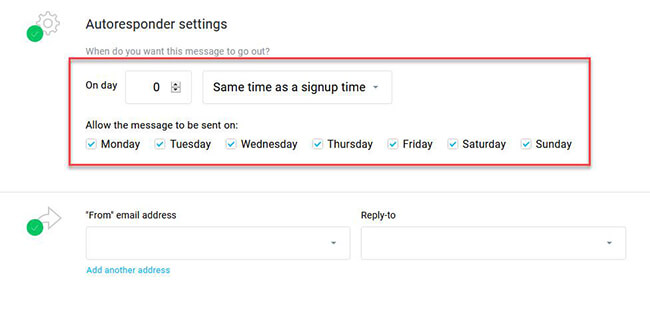
For example, you can use autoresponders to welcome new subscribers by sending them a welcome email as well as links to pages of your website that they should visit to get familiar with your company.
After you’ve chosen the autoresponder’s schedule, you can create and publish the email in the same manner as described previously.
While sending autoresponders is an excellent approach to onboard new subscribers, it becomes much more effective when combined with the marketing automation tool, which we will discuss momentarily.
But, as an example, you may automate your sales and engagement by using numerous autoresponders to build a drip-feed campaign!
Email Analytics
To guarantee the effectiveness of your email campaign, you must understand how it was received by your readers.
Even if you believe you have designed the finest email marketing available, there is a possibility that not all of your subscribers feel the same way.
If anything, you need to learn how your campaign performed with your subscribers so that you can understand what you did correctly and/or wrong and better your future campaign.
To do so, examine the campaign’s data to identify the many indicators that influence its overall success.
You may get an overview of how your list reacted to one of your email campaigns from the dashboard.
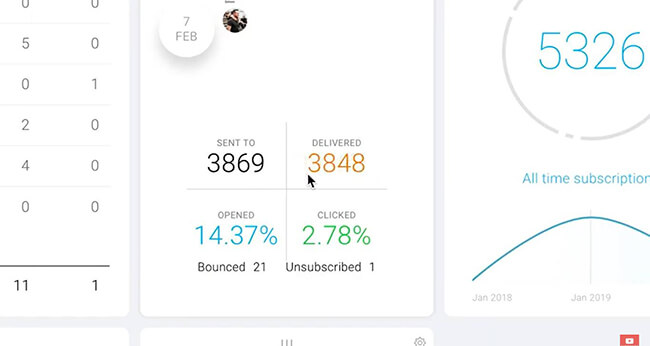
It displays the number of emails sent to your subscribers, as well as the campaign’s open and click-through rates.
More information regarding the campaign, such as the bounce and unsubscribe rates, as well as the number of complaints, may be found by digging deeper.
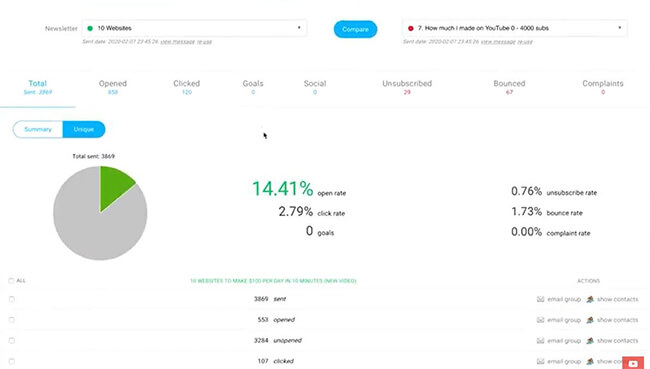
When you take all of this into account, you’ll have a clearer picture of what made your campaign a success or failure and what you can do to improve your results.
If you wish to evaluate your list’s growth, the reports section will display it in graph style with other data (demographic, subscription methods, devices).
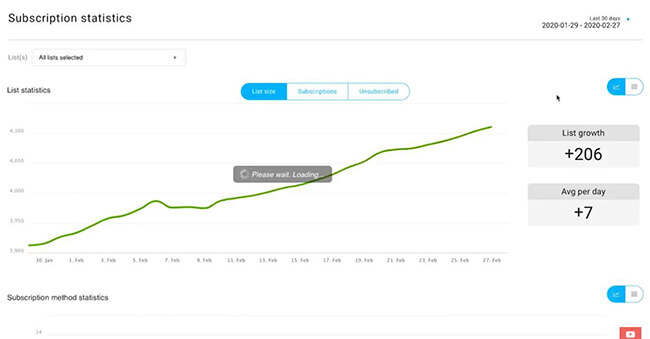
List Management
When creating a list, you want individuals who are interested in and involved with your brand to join. However, you will only be able to do so if you can send them letters encouraging them to engage and remain active.
GetResponse’s List Management function assists you in doing this by first segmenting and conditioning your subscribers.
For example, you may segregate groups of users who joined up on your site using a different form with a particular message (more on this later).
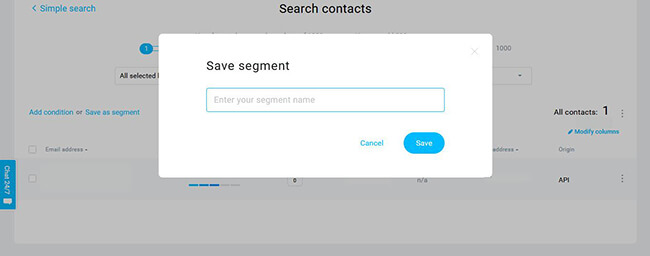
After you’ve built a section for them, you can develop a customised campaign for them to receive from you.
By doing so, you can make your interactions with each of your segments more dynamic and personal, which can assist enhance engagement, if not conversions.
Adding criteria to each of your subscriber lists is another technique to help you manage them.
You can be precise with your subscribers by segmenting them based on factors like geolocations, contact activities, and so on.
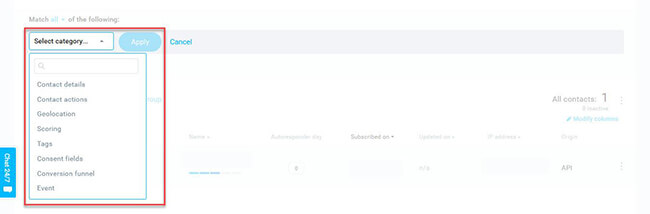
You might also categorize subscribers that meet specific criteria and generate customised email messages for them.
You can also profile each of your subscribers via List Management. To discover more about them, click on their names.
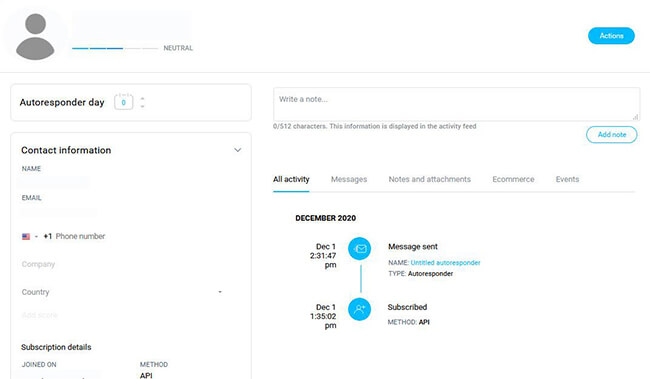
You can examine their most recent behavior based on the emails you sent to each of them, make comments on them, and other information that might help you convert them into customers.
In some ways, GetResponse functions similarly to a CRM. Using the information provided here should assist you in profiling subscribers and providing context for each of them.
Transactional Emails
People that operate an e-commerce site want more from their email marketing software than merely collecting subscribers and delivering emails.
You’ll need a platform that will deliver emails to users who haven’t checked out their carts and receipts to customers after each transaction.
The Transactional Email functionality of GetResponse allows you to connect its API or SMTP and send transactional emails to clients.
By automating this method, you can concentrate on the larger picture – the tool’s 99 percent email deliverability rate and dependable infrastructure guarantee that you aren’t letting yourself off the hook so easy.
You can examine and assess the success of these emails to increase your sales possibilities even more.
Sign-Up Forms
Of course, you can’t start an email campaign if you don’t have any subscribers to send it to.
Fortunately, GetResponse has you covered.
For starters, its sign-up form enables you to gather contact information for your list.
It is simple to create a form. Choose from four methods for creating forms and from a variety of templates arranged into categories so you don’t have to start from zero.
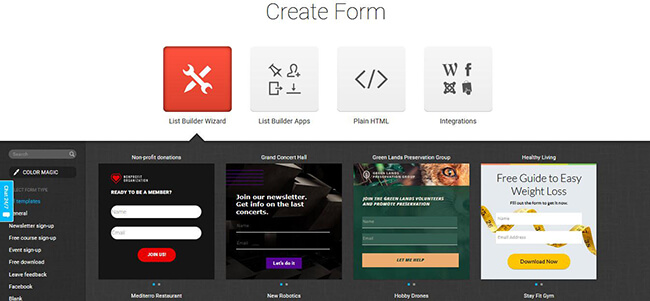
You may alter the current fields and style, as well as add new ones, just like you would when creating an email.
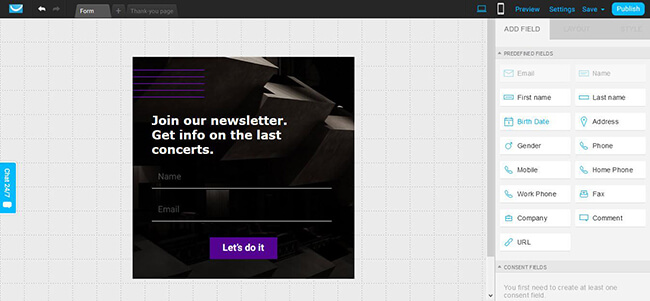
When you’re through with the form, you can embed it on your website by putting the code onto any page. You may either ask your site designer to handle it for you, or GetResponse can host it on its servers. In the latter case, you’ll just need to share the URL with your audience.
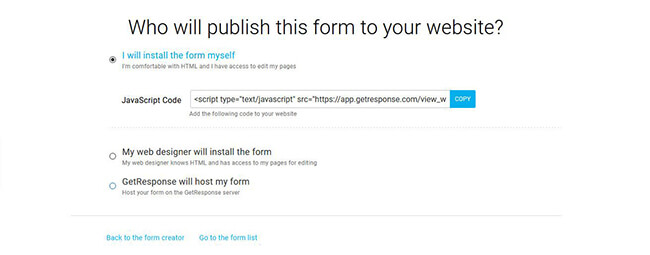
If you wish to change the design of your form, you should be able to select your desired kind in the tool’s List Builder Apps.
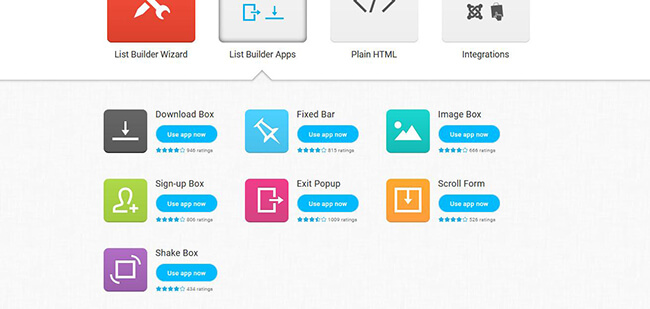
Before publishing, click on the app of the form you want to design and edit it from there.
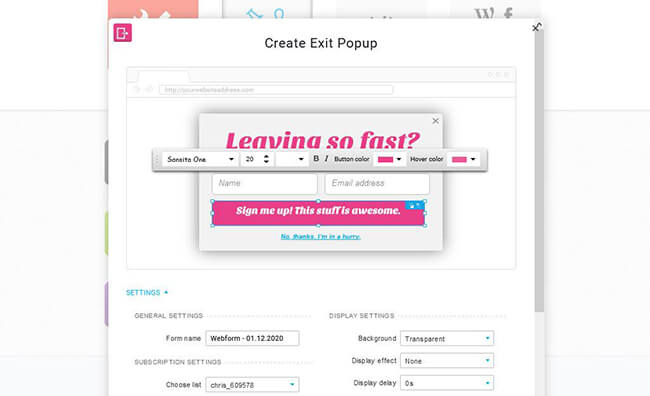
There are additional alternatives for creating the form from plain HTML (if you are experienced with coding) or by using integrations or plugins from popular sites (WordPress, Drupal, Prestashop, etc.).
Landing Pages
Instead of forms, you can utilize landing pages to convert visitors into subscribers or even buyers.
You may make one by picking one of the available templates, which are sorted by kind (promotion, download, sale, etc.).
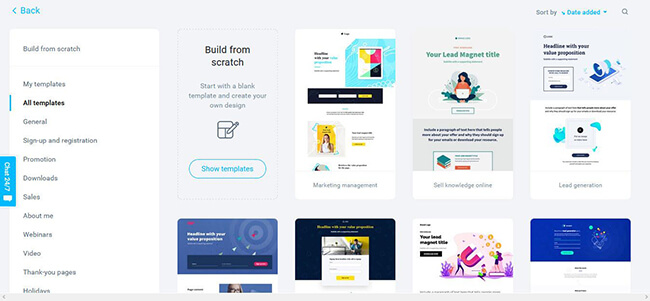
Again, because to its simple drag-and-drop builder, creating a landing page is a snap.
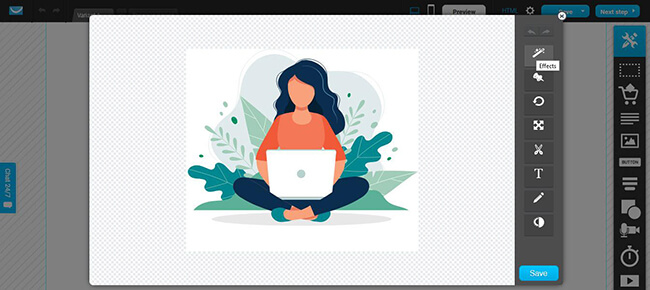
To do A/B testing on landing pages, click the Plus symbol in the page’s top bar to generate as many versions as you need.
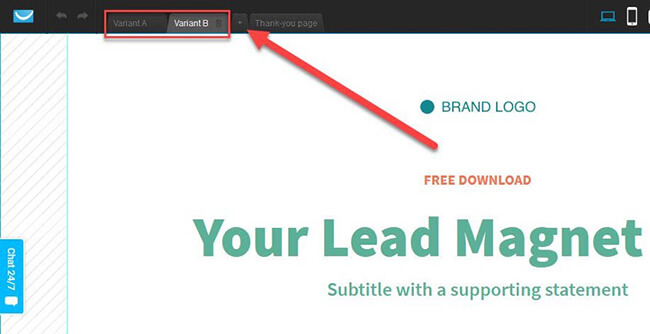
This is vital in determining which variety delivers the most conversions.
When you’re satisfied with your landing page, you’ll need to decide which domain you want to publish it on. GetResponse owns three predefined domains.
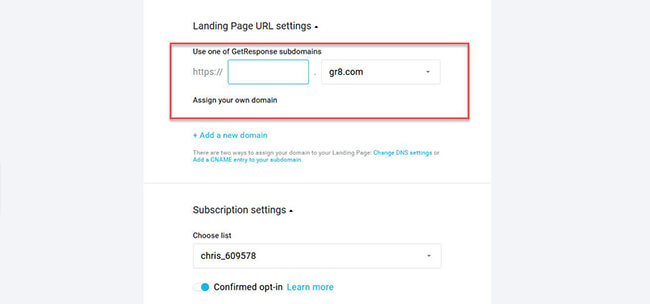
If you have a website, however, it is advisable to publish the landing page on your domain for branding purposes.
Webinars
If your resource guides aren’t improving your company’s sales, it’s time to go up to the next level using webinars.
Hosting online presentations where your audience may attend to learn more about a subject is another excellent approach to introduce them to your products and services.
They attended your webinar because they are interested in what you have to say and offer. As a consequence, with only one webinar session, you may expect to close more customers and clients.
GetResponse is by far the only email marketing platform that includes webinar functionality. What’s more, it integrates seamlessly with its other capabilities, making it much simpler to put up webinars than using a third-party application.
To establish a webinar, you must first configure its information, such as the URL of the webinar page, the date, the length, and so on.
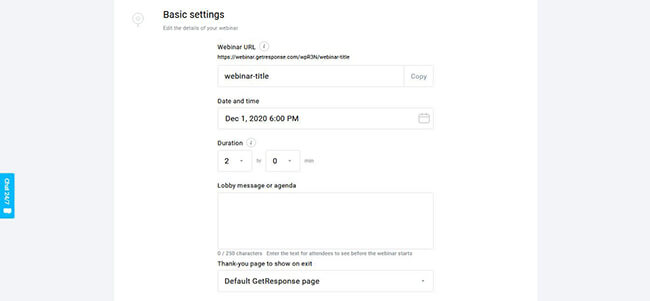
You may also set up the webinar to gather registrations ahead of time and allocate them to which email list they will be added to.
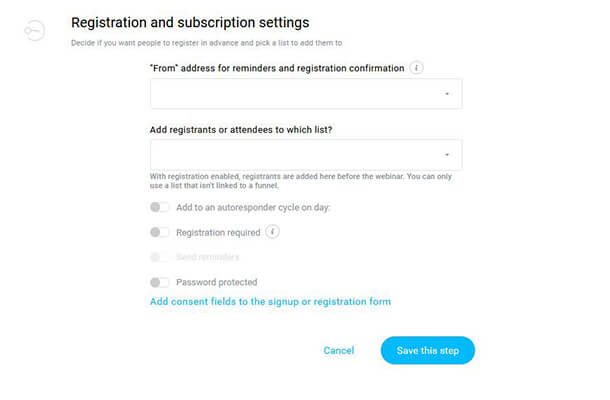
After you’ve saved the settings and proceeded to the following stage, you may develop forms and landing pages for your audience to pre-register for the webinar.
From here, you can set up autoresponders to remind them about the webinar and keep them up to speed on any changes.
You may advertise your webinar in an email to your current list so that they can sign up and be notified about it as well.
This is where the fun begins after the webinar has begun.
GetResponse provides more than enough tools to run an effective webinar where you can take questions and interact with guests in real time.
For those who were unable to attend the webinar, you may record it and share the URL with them so they can watch it whenever they are able.
Marketing Automation
If you want to increase sales and income on autopilot, use GetResponse’s marketing automation services.
As previously stated, you may construct many autoresponders to establish a drip-feed campaign. This enables you to put the program to use by having it automatically send emails to a part of your list.
To do this, you must design a process that is targeted toward your aim.
While you may construct the process from scratch, you can also choose from pre-made workflow templates with built-in parts.
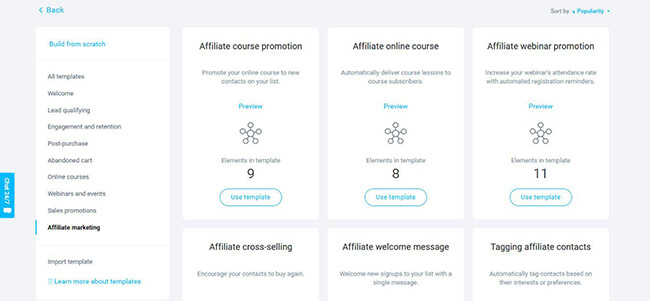
The workflow builder visibly displays the emails that will be sent to your subscribers.
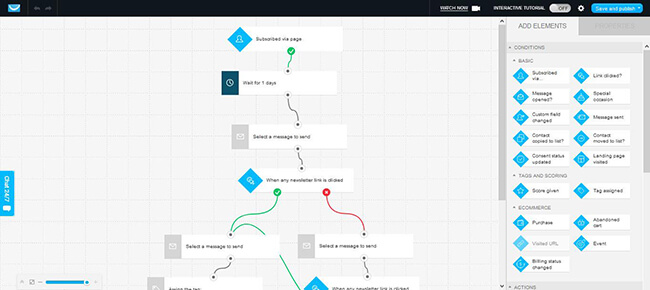
You may tweak and customize the process by adding things from the right side of the screen to the template.
The conditional logic part is what makes marketing automation products so strong.
Every email campaign’s purpose is to bring people to the end of the campaign by allowing the workflow to do the job for you.
As a result of incorporating conditional logic into the equation, you may generate customised automated emails depending on their behaviors.
For example, individuals who got the email but did not open it will get a different email than those who did.
Once the procedure is complete, click on each element to add the message you want subscribers to receive.
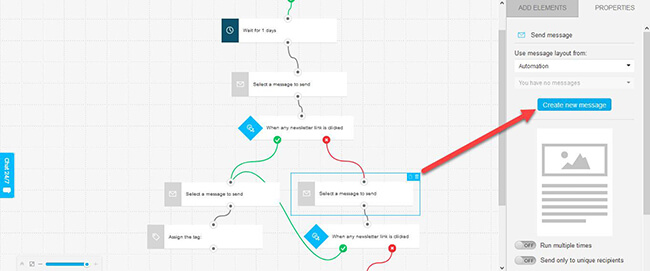
To activate the drag-and-drop builder and construct your message, click the Create new message button.
Conversion Funnel
The capabilities shown above are just a sampling of what GetResponse can achieve for your company.
However, if you want to tie everything together, its Conversion Funnel allows you to connect the dots and develop a high-converting funnel that is sure to convert visitors into customers.
First, you must define what your funnel’s aim is.
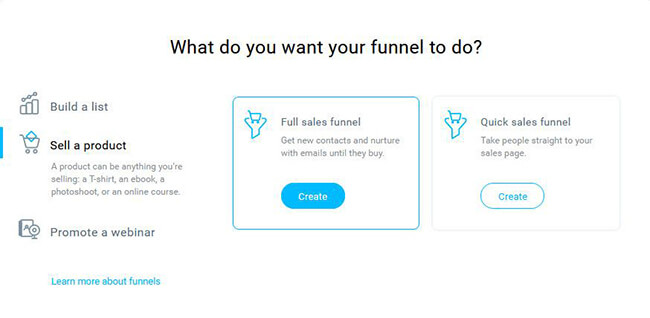
If you want to grow a list, GetResponse offers a variety of lead magnets for your funnel. But if you have your own magnet, that’s even better.
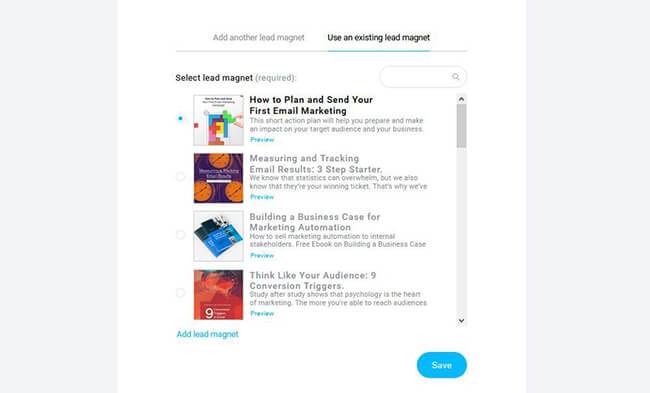
The following page explains what more you need to do to successfully complete the funnel.
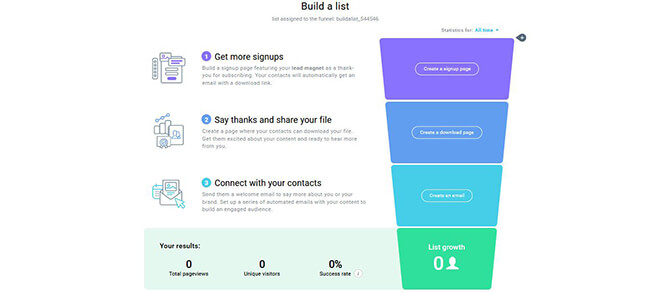
Conversion Funnel eliminates the guesswork involved in creating high-converting campaigns comprised of registration forms, landing pages, and emails.
All you have to do is fill in the blanks and wait for the conversions to come in!
Website Builder
That’s correct, GetResponse can now assist you in the creation of whole websites.
You won’t have the same amount of customization as with professional website builders, but for an extra bonus? Amazing.
If you need to create a basic website quickly, this is a wonderful alternative. The AI builder automates the web design process by allowing you to choose from a variety of templates depending on your industry.
When your basic website is complete, you may further modify it using a drag-and-drop builder.
Ecommerce Store
Do you want to offer digital or physical goods? You certainly can.
GetResponse also provides similar capability, which works in tandem with their Conversion Funnel tool.
This means you can create completely effective sales funnels without having to juggle a slew of marketing tools.
What about payment provider integrations? GetResponse connects with Square, Stripe, PayPal, and other payment processors.
GetResponse Pricing
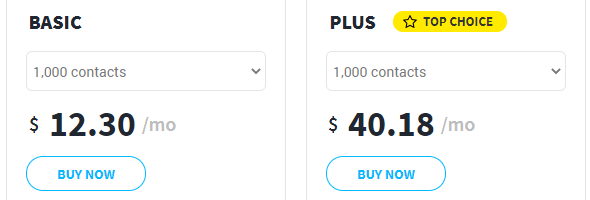
GetResponse provides a lifetime free account with up to 500 contacts and access to email marketing, a website builder (10 pages maximum), and a landing page builder.
Granted, some of these capabilities have feature limitations, but paying will remove these restrictions. However, if you’re just starting, it may be plenty.
What about paid subscriptions? You have a number of options to pick from. All of them come with a 30-day free trial.
The higher the package you choose, the more features you’ll have access to. In addition, if your subscriber count surpasses 1,000 contacts, the price for all plans rises.
You may save money on your membership by signing up for a 12- or 18-month plan, which will save you 18% and 30% off the total fee, respectively.
The many plans are shown below in alphabetical order.
Basic
GetResponse’s most basic package is $12.30 per month (paid yearly — monthly and 2-year plans are also available). The following are the features that are included:
- Email marketing, landing pages, forms/surveys, e-commerce tools, templates, website builder, and tracking/reporting.
- Limited automation capabilities (drip campaigns, click and open follow-ups, and contact tagging only).
- Create an infinite number of lead funnels but only one (1) sales funnel.
- Over 150 third-party platform integrations.
- Basic customer service (live chat and email assistance available 24 hours a day, seven days a week).
Plus
The ideal email marketing tool for affiliate marketers aiming to grow their businesses. Starting at $40.18/month (paid yearly — monthly and 2-year options are also available).
Aside from what is included in the Basic plan, the following are some of the various features accessible in this plan:
- The ability to build five (5) unique processes and everything under the automation function.
- Host up to 100 webinar participants, an unlimited number of registrations, an unlimited number of live webinars, and three (3) hours of recorded storage.
- Create an infinite number of lead funnels, as well as five (5) sales funnels and webinar funnels.
- Create a single account for up to three (3) people (including yourself).
Professional
This subscription is recommended for established enterprises wishing to harness GetResponse’s email marketing and webinar capabilities. Starting at $99 per month ($81.18 per month paid over 12 months and $69.30 per month paid over 18 months).
- Everything under the automation functionality, as well as the opportunity to design an endless number of custom processes.
- Host up to 300 webinar participants, an unlimited number of registrations, an unlimited number of live webinars, and six (6) hours of recorded storage.
- Make an endless number of lead funnels, sales funnels, and webinar funnels.
- Create a single account for up to five (5) people (including yourself).
- Web push notifications and on-demand webinars are available.
Max
This plan is designed for businesses who wish to conduct their operations utilizing GetResponse’s premium capabilities. Sign up for a personalised quotation to receive your pricing.
Aside from the features of the Professional plan, the following are included in this plan:
- Host up to 300 webinar participants, an unlimited number of registrations, an unlimited number of live webinars, and six (6) hours of recorded storage.
- Create a single account for up to ten (10) people (including yourself).
- Get campaign and deliverability advice for the best outcomes.
- Obtaining access to transactional emails (paid add-ons)
- Commit to providing dedicated customer service (24/7 live chat, email, phone, and Slack assistance).
GetResponse Pros and Cons
The following is a summary of GetResponse’s advantages and disadvantages.
Pros
- A plethora of templates to pick from, allowing you to construct nearly anything on the platform.
- Nothing is left to chance – you can see your marketing automation operations and funnels.
- The conversion funnel functionality makes it exceedingly simple to create high-converting funnels.
- The webinar functionality is self-contained and eliminates the requirement for a third-party webinar solution.
- A website builder and AI design tool enable you to create websites quickly.
Cons
- Creating forms is more limited and less straightforward than creating emails and landing pages.
- Only Max plan users have access to dedicated customer assistance.
Frequently Asked Questions
Is GetResponse a CRM?
GetResponse isn’t just a CRM tool. However, it enables you to profile and evaluate your contacts in order to find prospects who are ready to convert.
How much does GetResponse cost?
GetResponse costs at least $15 per month for a maximum of 1000 contacts. The price rises as the number of contacts increases or if you choose a more expensive package.
Which is preferable, Aweber or GetResponse?
Email marketing tools Aweber and GetResponse are the same. However, GetResponse is the more obvious option due to its cheaper pricing point, webinar capabilities, sales funnel builder, and powerful marketing automation tools.
GetResponse review: Verdict
Let’s conclude up our GetResponse evaluation.
Given the capabilities listed above, it’s simple to understand why GetResponse is still one of the industry’s top players in email marketing.
It’s difficult to compete with the automation and email marketing capabilities it provides to consumers.
The abundance of templates for forms, emails, landing pages, workflows, and funnels, on the other hand, adds to GetResponse’s simplicity of use.
Even if you have no understanding how email marketing software like this works in general, the templates assist you in filling in the blanks so you can deliver your message more effectively.
You may also sell both digital and physical products. It may also be used to create rudimentary webpages.
GetResponse is a true full-stack marketing platform, unlike any other we’ve tried. Without having to juggle 8+ separate tools, you have everything you’ll need in one tool to develop a thriving company.
However, GetResponse is not for everyone. If you’re only searching for a basic email marketing tool, its extensive feature set may seem to be overkill.
Nonetheless, GetResponse is a great option for engaging your audience and turning them into customers. Sign up for a 30-day free trial at the very least to get a feel for it.